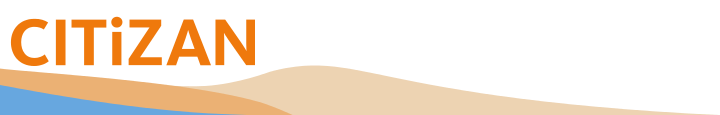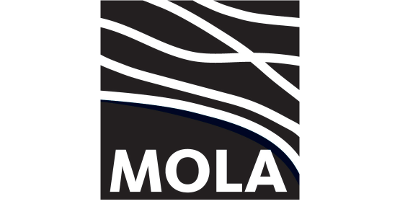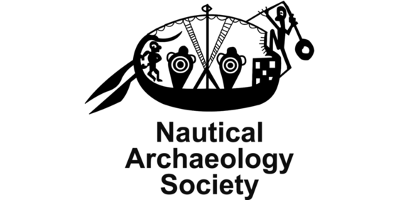Code of Conduct
CITiZAN appreciates the time, commitment and skills that volunteers contribute to the project and we are dedicated to ensuring that the experience is enjoyable, beneficial and safe for the volunteer. This document outlines what you can expect from us and what we expect from you to make this a productive, reciprocal relationship.
CITiZAN agrees:
- To provide insurance for all participants in training and outreach events
- To provide comprehensive and regularly updated health and safety guidelines for participants
- To provide guidance on health and safety matters as part of training and outreach events
- To provide site specific risk assessments for training and outreach events
- To ensure volunteers have support whilst volunteering
- To liaise with volunteers about any issues that may affect their involvement with the project
The volunteer agrees:
- Not to work alone on the foreshore
- To be aware of the environmental conditions (e.g. weather, tide times, dangerous mud, unstable cliffs, etc) of a site location and to not undertake work under dangerous conditions
- Not to dig or excavate any area of the foreshore
- Not to smoke or eat whilst on the foreshore or to smoke in any areas used by the project
- To take reasonable care for their personal health and safety and that of others affected by the their actions
- Not to intentionally or recklessly interfere with, or misuse anything provided by the project
- To report any hazards they encounter or observe whilst involved with the project
- To use equipment provided by the project in accordance with training or instructions from the team
- Not to carry out project activities whilst under the influence of alcohol or illegal drugs or prescription medication that may affect their ability to work safely
- Not to access a site if there is no obvious right of way or public access unless permission has been given by the landowner
- To respect fences and signage
- To respect the natural environment
- Not to discuss the project with the media without prior permission from the staff
- Not to not do anything that may bring CITiZAN into disrepute
Finds
The focus of CITiZAN is to record and monitor eroding on the foreshore features; it is not to systematically collect finds. Should volunteers find any objects that they think might be of significance they should report these to the CITiZAN team and their local Portable Antiquities Scheme Finds Liaison Officer (FLO). For further information please refer to the CITiZAN finds policy.
You can download a copy of the CITiZAN Code of Conduct here.
Use of the CITiZAN website
By using the CITiZAN website, you accept the Terms and Conditions in full. If you disagree with these Terms you must not use this website.
When making a contribution to the website please be relevant and courteous.
- CITiZAN reserves the right to suspend or terminate your account if we consider that you have used the site inappropriately
- Unless it is covered by a creative commons license you must hold the copyright to any material you upload
- Copyright of all submitted material remains with you as the contributor
- By registering and submitting data you agree to its use by CITiZAN
Privacy
Please refer to the CITiZAN Privacy Policy
Disclaimer
CITiZAN seeks to ensure that the information published on the website is up to date and accurate. However, the information does not constitute legal or professional advice and we cannot accept any liability for actions arising from its use.
The data that CITiZAN are gathering will be hosted and distributed by Archaeology Data Service (ADS). Therefore for terms and conditions relating to use of our dataset see http://archaeologydataservice.ac.uk/advice/termsOfUseAndAccess
Accessibility
This website has been developed to conform to the W3C accessibility guidelines for level AA compliance. We have endeavoured to conform to all the presented guidelines in Level AA wherever possible.
It's possible to increase (or even decrease) the size of all the text on the pages of most websites. You can do this by using the font size controls integrated in your web browser. Web browsers all do this differently, but in general you should look at the options in the browser's 'View' menu, failing which, consult your browser's Help documentation. Here are some specific instructions for some of the more popular browsers.
Chrome (Mac and PC)
Go to the 'Preferences' menu and either click the 'Zoom In' or 'Zoom Out' menu items, or alternatively you can use the CTRL key with the plus or minus to increase or decrease the size.
Firefox (Mac and PC)
Go to the 'View' menu and either click the 'Increase Text Size' or 'Decrease Text Size' menu items, or alternatively you can use the CTRL key with the plus or minus to increase or decrease the size.
Internet Explorer 9/10/11 (PC)
Go to the 'View' menu, 'Text Size', and select your desired setting. The default is medium. Alternatively, if you have a mouse with a wheel you can hold the CTRL key on your keyboard whilst scrolling up or down with the wheel to alter the text size.
Please note: We are no longer actively supporting Internet Explorer 6/7/8. To upgrade please download the latest version from Microsoft.
Opera (Mac and PC)
Use the 'Zoom' function in the bottom right hand corner of the browser.
Safari (Mac)
Go the 'View' menu and use the 'Make Text Bigger' and 'Make Text Smaller' menu items. Alternatively you can use the option key with + or - to increase or decrease the text size.
Please note: Apple are no longer actively supporting Safari for PC.