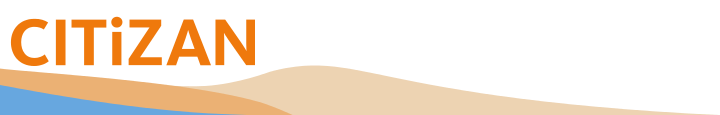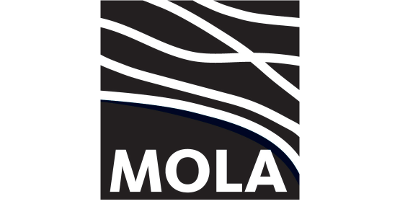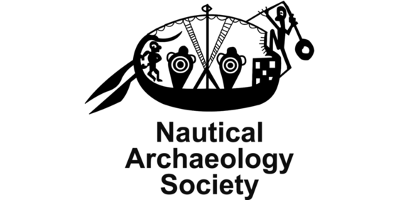Using the CITiZAN app
Follow the guidelines to record a new feature or update information on our existing records.
To start recording use the 'Add new feature' button
To update our records view our map, zoom into your location and check for records in the vicinity, they appear as yellow dots. Tap a dot to view a record then 'use feature form' at the bottom and follow the steps below to update our records with text and pictures.
Recording a new feature
1 - Give your feature a simple clear name
Describe simply what you can see in as few words as possible.
2 - Locate the feature
iPhone: This is automatically logged by your phone
Android: Tap Get Position
3 - Describe the feature
Take a good look at your feature and describe plainly what you see. The more detail you provide the better. Be direct and try to avoid similies. Important data to capture include:
- Dimensions of your feature in metres (m) or millimetres (mm)
- The overall shape of the feature and its consituent parts
- A description of the foreshore immediately surrounding the feature
This is an example for a common feature, an upright piece of timber sticking out of the mud;
Single upright stake c.500 x 100 x 100mm. Square in section. The wood is dark brown but becomes lighter in colour at the base where c.10mm has been recently exposed. Set in soft brown mud. Possible related stakes nearby, see photographs.
4 - Photographs
The most important step. Take up to four clear, good quality images framing them as follows;
- A photo setting the feature in context with the shoreline in the background
- The whole feature in one image (if you can!)
- A close-up of what you consider to be the most interesting element of the feature
- A photo of the most actively eroding part of the feature
5 - Captions
For example; Photo 1 - showing erosion at base of timber, image facing North
Comments
A free space to add any further info, for example; The feature is an exposed position that seems to be easily affected by strong tides and wave action.
Send
When you're happy send your record to us using the 'submit' button. Our team will moderate your record before putting it live on our website.
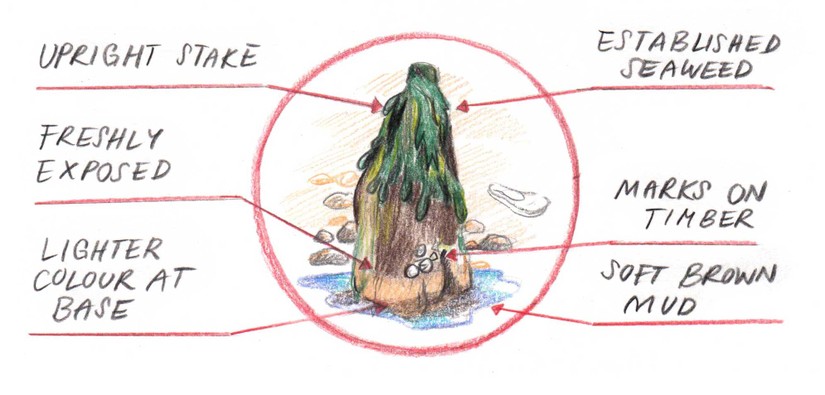
What to look out for when observing a feature